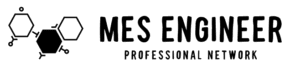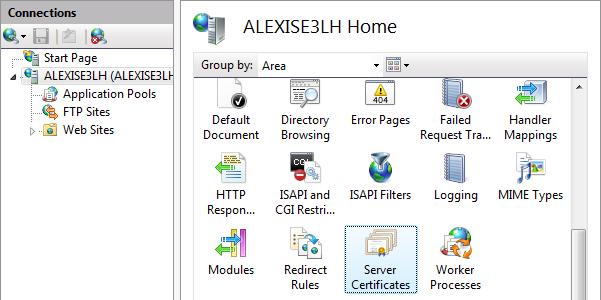To create and bind a self-signed SSL certificate with PowerShell and IIS, you can follow these steps: Make sure to replace “yourdomain.com” with your actual domain name. The certificate will be stored in the “My” certificate store. Replace “password” with your desired password, and “C:\path\to\certificate.pfx” with the desired path and filename for the exported certificate. Your self-signed SSL certificate is now created and bound to the specified website in IIS. Please note that self-signed certificates are not trusted by default in web browsers and may trigger security warnings when accessed…
Read MoreThursday, April 10, 2025